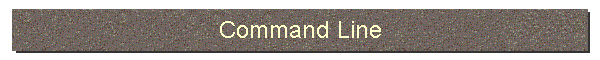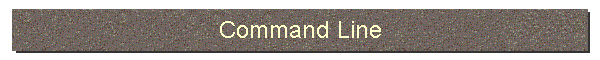|
Command Line
This plugin allows certain
commands to be entered which will set some of the XPlane instruments.
Use the Ctrl+Shift+C hotkey to toggle the control panel.
.Version 1.20
Added .q and .l
commands to set the altimeter barometric pressure.
e.g.
.q1013 for metric
.l2992 for US
.Version 1.10
NOTE
I have added the .fb and .fe
commands and changed the .f1 command slightly, see below for more
details.
Added FMS Commands.
USAGE
.n1XXXXX
.n2XXXXX
.c1XXXXX
.c2XXXXX
.a1XXX
.a2XXX
.xXXXX
.o1XXX
.o2XXX
where
n is Nav
c is Com
a is ADF
x is Transponder
o is OBS
In the n and c commands XXXXX is
the frequency without the decimal point.
Autopilot Set
.p1XXXXXX
.p2XXX
.p3XXX
where
p1 is Altitude
p2 is Airspeed
p3 is Heading
FMS Set
.fb
.fe
.fn
.fp
.f1AAAABBBBBB
.f2I
.f3IAAAABBBBBB
.f4I
I is Index
AAAA is Airport Code
BBBBB is Altitude
where
fb is goto first entry
fe is goto last entry
fn is goto next entry
fp is goto previous entry
f1 is Set Entry and Goto next entry automatically
f2 is Goto Entry at Index
f3 is Set Entry at Index
f4 is Clear Entry at Index
NOTE
The f1 command will always add the entry after
the last entry in the FMS.
Use the f3 command to replace an existing entry.
Plugins
32 and 64 Bit
The zip file below contains a FAT plugin that has the 32 and 64 bit
plugins for Windows, OS X, and Linux
Unzip the archive so that there is a CommandLine folder under the plugins folder.
Remember to remove any old versions of the plugin.
CommandLine.zip
|